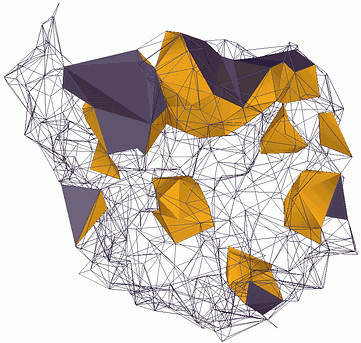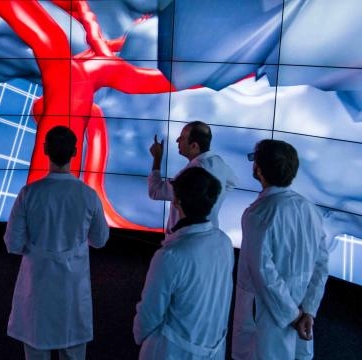Overview
CeldyFEM linux version includes two parts: the application and the parameter file. You need to manually revise the parameter file according to your own purpose before you run the application.
Parameters
The parameter file consists of seven categories of parameters:
- 1. cells: this section includes the cell types (virtual type included) for your simulation. You need to define the name along with the features specific to each type like material parameter, color.
- 2. cytokines: this section includes the cytokine types for your simulation. You need to define the name along with the features specific to each type like degradation rate, diffusion rate.
- 3. synthesis: this section defines the synthesis relations between cells and cytokines. Make sure the name you type in this section is exactly the same with that in the "cell" and "cytokine" sections.
- 4. regulation: this section defines the regulation between cytokines and synthesis relations. Make sure the name and the synthesis index you type is exactly the same with that in the "cytokine" and "synthesis" sections.
- 5. behavior: this section defines the effect of cytokines on the cell behaviors. Make sure the name you type is exactly the same with that in "cell" and "cytokine" sections.
- 6. adhesion: this section defines the adhesion strength between cells. Make sure the name you type iexactly the same with that in "cell" section.
- 7. cue: this section defines the migration direction cue for cells. make sure the name you type is exactly the same with that in "cell" and "cytokine" sections.
Application
The command line: -i input -o output -m mode -s steps
- -i: name of the input file.
- -o: name of the output file.
- -m: the simulation mode
 G/g: grow the tissue.
G/g: grow the tissue. M/m: modeling (default).
M/m: modeling (default). R/r: relaxation.
R/r: relaxation.- -s: the simulation steps
 1 (default).
1 (default).
Visualization
You can visualize the output using the GUI software in Windows/Mac version.